Engagement
- Project type: 9 Month Contract
- Job title: UX Expert
- Location: Home Office/Workshops - London/Birmingham and Leeds
- Responsibilities: UX Planning, UX Design, UI Design, Prototyping, Testing
- Development: Scrum activities and direction
- Links: CMS Prototype
The Client
Kennedy's Law offers specialised legal services for various industries such as insurance and reinsurance, aviation, banking, and finance. The firm focuses on defending insurance and liability claims to provide expert legal support to their clients. Kennedy's Law has a team of professionals dedicated to serving the specific needs of each industry sector they work with. Clients can rely on Kennedy's Law for comprehensive legal representation tailored to their individual needs.
The Challenge
I was assigned the responsibility of examining the problems related to the company's global case management system. The organization had an old product that was no longer useful, and the users were reluctant to use it. My task was to analyze the problems and suggest a fresh user experience design for the users to handle the cases that the lawyers were dealing with.
Research and Planning
The first step in understanding how to improve the current system was to survey the target users to identify key issues and gather suggestions. I conducted a survey through SurveyMonkey, inviting a focus group of UK-based volunteers to provide feedback. Though the application is intended for a global audience, starting with UK users enabled concentrated local feedback. The survey results clearly revealed the biggest pain point - the user interface was not intuitive or easy to navigate.
Lawyers and their colleagues relied on a patchwork of tools including email, time management software, and the iManage document handling system to complete their work, rather than using one unified system. This lack of standardisation made it challenging for the business to track and audit cases. With this feedback in hand, I could move forward to the next phase of the discovery process conducting targeted user research to determining how to improve the current system.
I had to facilitate several workshops to identify key user journeys and personas so we could gain a deeper understanding of the tasks that needed to be done and by whom. To prepare for these workshops, I conducted background research and stakeholder interviews to identify the different types of users and their goals. During the workshops, I led participants through exercises to map out typical user journeys from start to finish, noting pain points or areas for improvement.
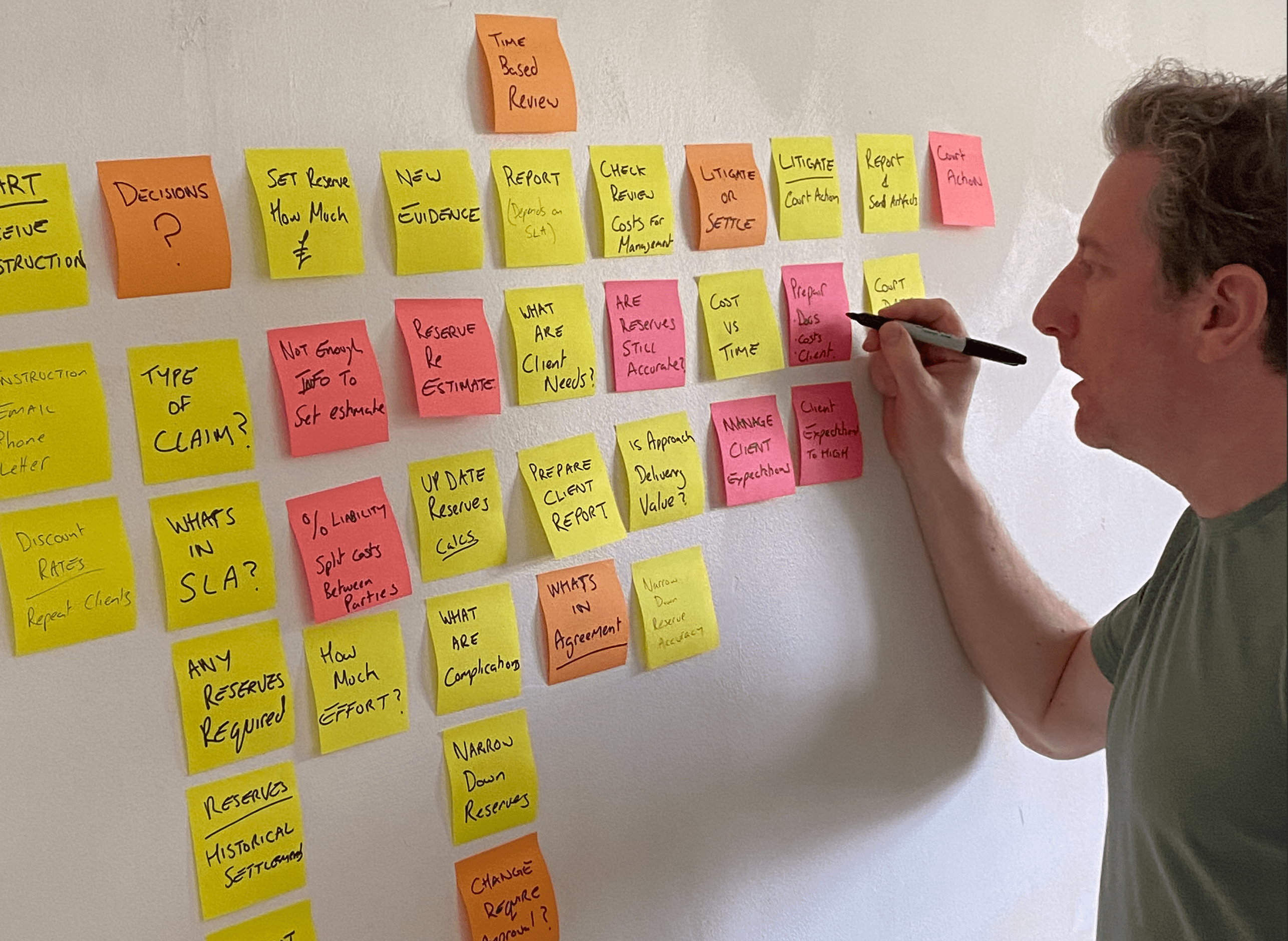
Above is one of the first workshops mapping a case from inception to litigation.
“Affinity Maps were used to help organise loose, unstructured ideas generated in brainstorming. The process helped identify what personas to prioritise and help solidify painpoints and oppertunitys in this discovery phase.”
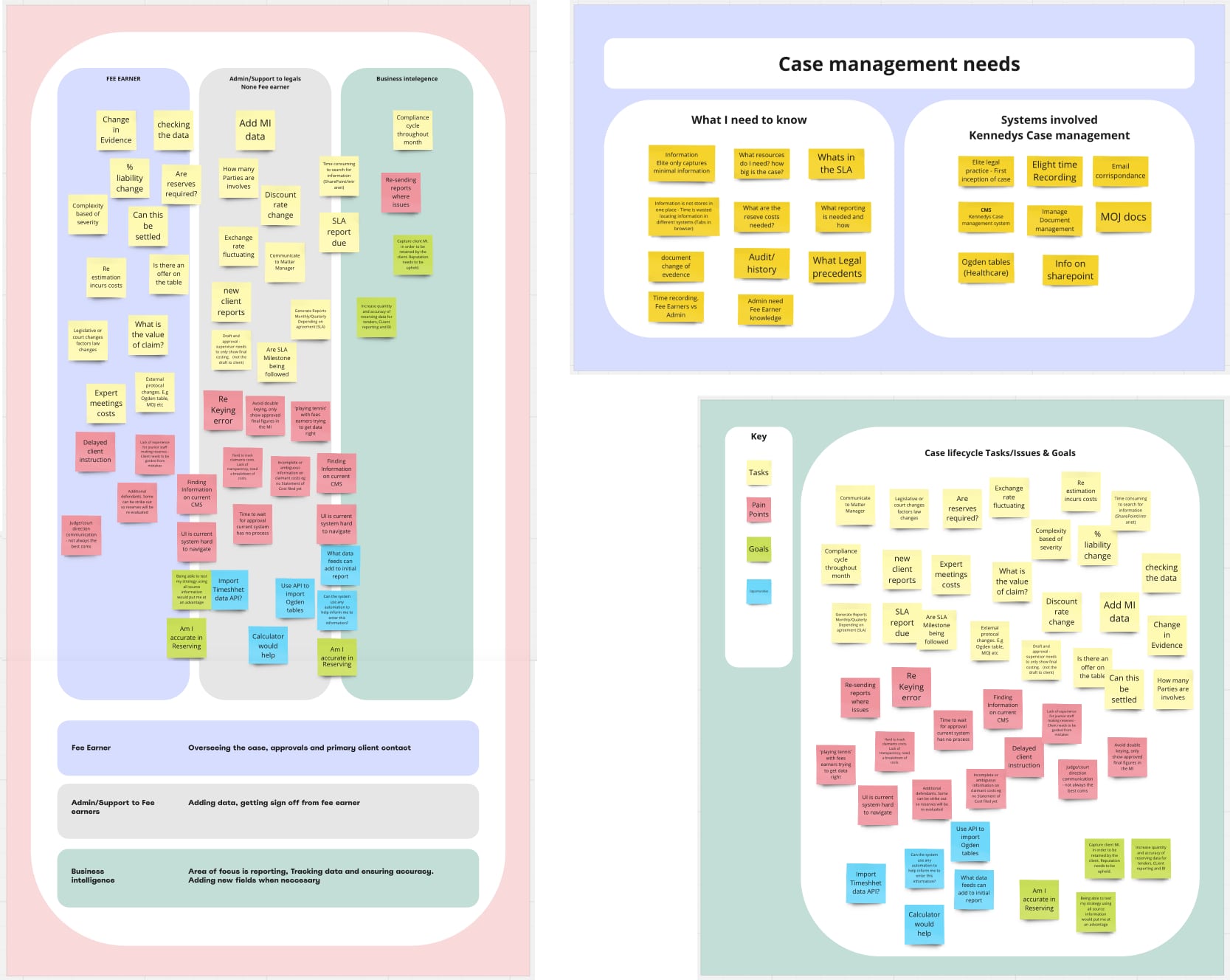
Identifying users and their roles within the business
Persona artifacts were created through conducting extensive interviews with various roles across the business in order to gain a deep understanding of the different user types. After collecting and analyzing the interview data, three key personas were identified and prioritized as the primary targets for the product - fee earners, supporting staff and Business Intelegence. Fee earners were responcible for the Matter, Supporting staff were the data input and Business intelegebce controlled reporting.

The user interviews revealed that there were some tasks and workflows that spanned multiple teams and departments, yet each group approached and "owned" these cross-functional processes differently. This surfaced an opportunity to customize what data and functionality users see based on their specific role.
Qualitative and quantitative data were leveraged to gain a comprehensive understanding of user engagement with the legacy case management software. Through qualitative interviewing of end users, I was able to gather insightful anecdotal data directly from those interacting with the system on a regular basis. This provided a wealth of information about their experiences, frustrations, desires, and perspectives.
To complement this, I also utilised quantitative data from Clarity and Google Analytics to examine concrete metrics around user engagement. By looking at analytics dashboards, I could objectively see how often specific features were accessed, which modules garnered the most usage, where drop-off rates occurred, and more. With the subjective qualitative interviews and the objective quantitative data combined, I was able to assemble a robust profile of precisely who the users of the system were, which aspects they engaged with most/least, where pain points existed, and opportunities for improvement.
“Key user journey artifacts were drawn up and documented from Post-it notes to visio diagrams to get approval from stakeholders and users before proceeding to sketching, wireframing and ideation”
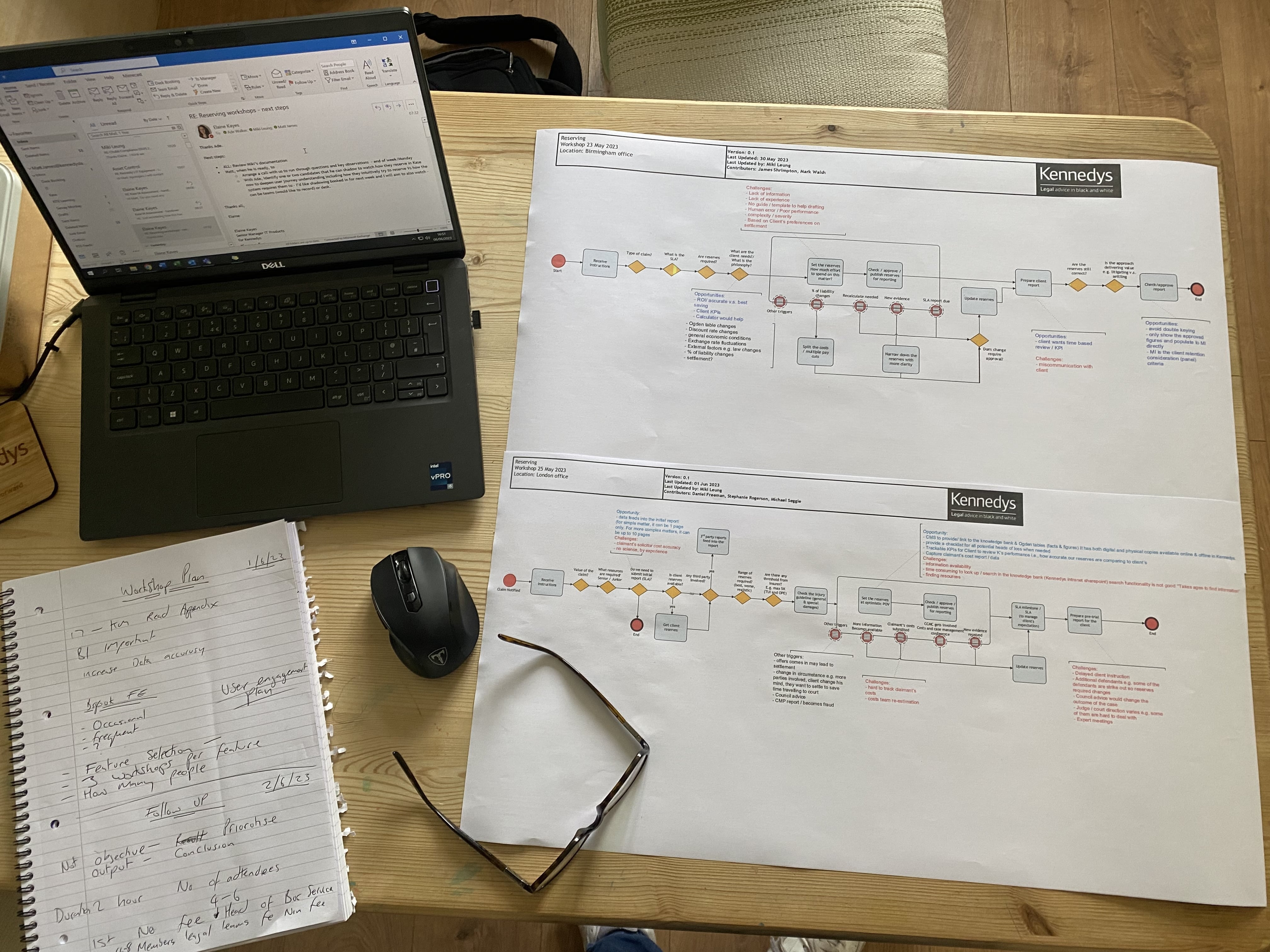
Design and ideation
Once the discovery phase of the design project was complete and we had gathered all the necessary research on the users through interviews, surveys, and observations, it was time to take that research and transform it into tangible design artifacts. The next step was to map out detailed user journeys, illustrating the step-by-step process a user goes through to accomplish key tasks within the product we were designing. To bring these user journeys to life, we created quick sketches and wireframes, low-fidelity visual representations of the product's interface. This rapid prototyping allowed us to get initial design ideas in front of stakeholders and users quickly to garner feedback early in the design process.
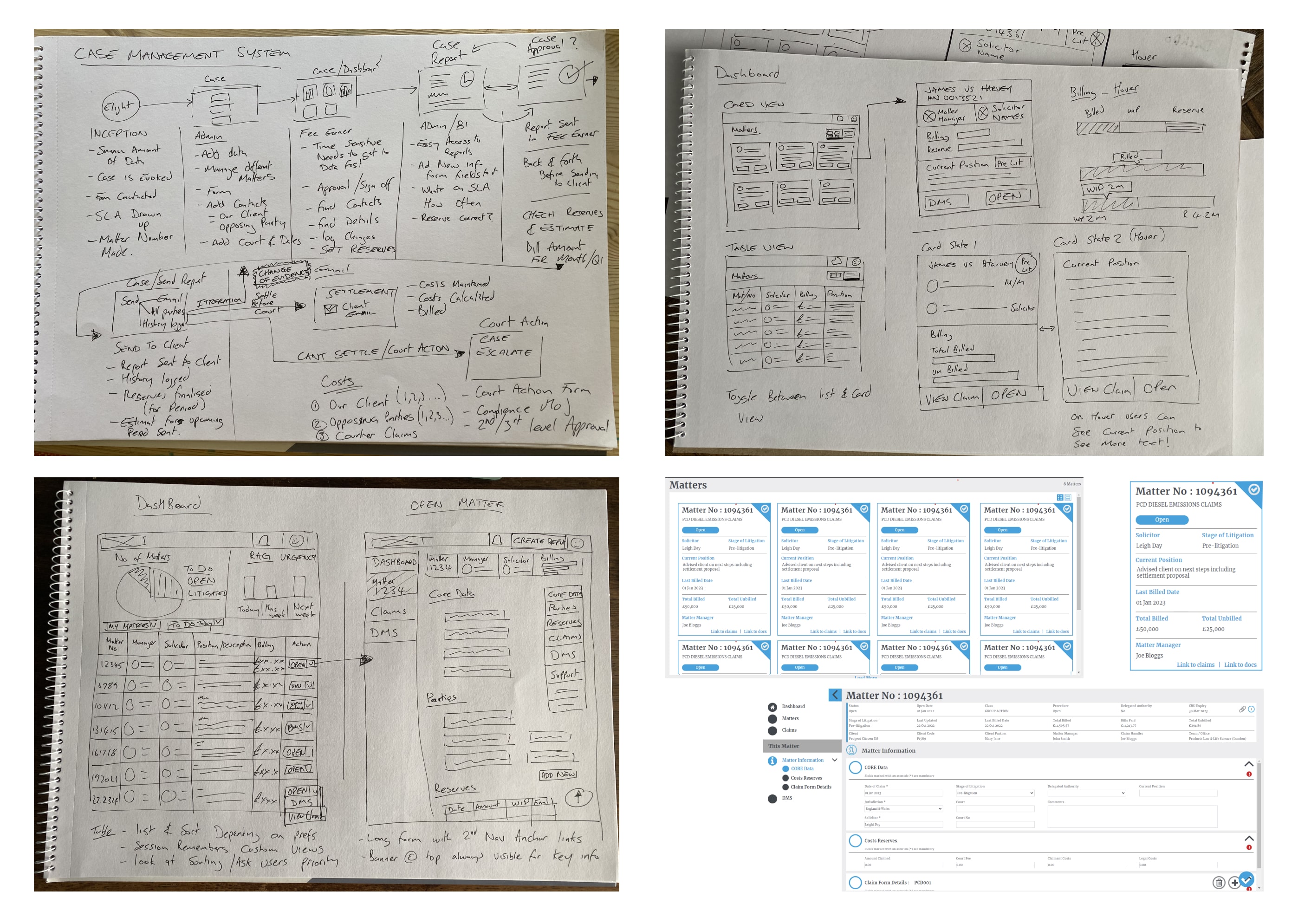
One key design decision was whether to present the main content to users in a table or card format. Since most users would be dealing with a maximum of 10 cases or content items at a time, we found through testing that a card layout was preferred over tables for scanning and engaging with smaller amounts of content. The card view felt more approachable and less crowded. However, we still kept the table view available as an alternate option for power users who preferred viewing more content in a condensed table format. After testing both options, the card view became the default layout for the majority of users based on the positive feedback while the table view remained available in the settings for customization. Taking the time to test different approaches with users led to a better understanding of their needs and perspectives, resulting in a more user-centered design.
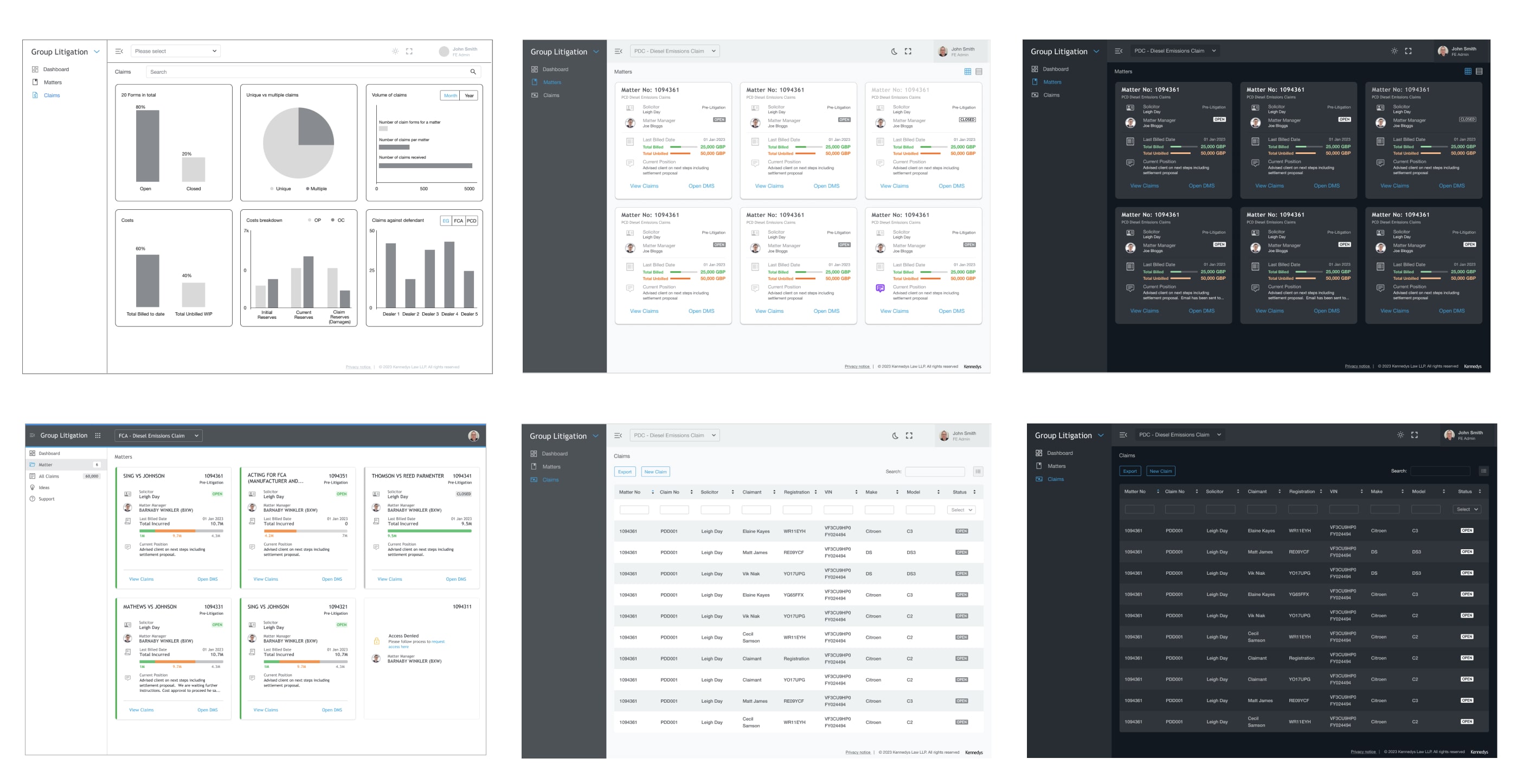
The first image shows a basic wireframe for a dashboard displaying various charts and graphs representing different data points. Even in its simple black-and-white format, users can get a sense of how the data will be arranged and visualize the relationships between data sets. Showing this rough draft to users allows the design team to get feedback on the overall layout, such as whether the placement and sizing of charts make sense for the type of analysis the tool aims to enable. The other images demonstrate how different themes and layouts were mocked up and tested with users.
Conclusion
In this case study, I took a deep dive into matter management and how the user journey facilitates case progression from inception through resolution. While there were several other important topics covered including reserving, party management, reporting, and change of evidence, I chose to concentrate on matter management for the sake of clarity and concision. This allows me to provide a clear picture of how a case moves through the system end-to-end, from initial research to prototype testing. Focusing the case study through the lens of matter management illuminates the sequential process from intake to output in a straightforward, easy-to-follow narrative. By tracking a single case from beginning to end, I can showcase the complete workflow and highlight how the various stages fit together to comprise the full matter lifecycle. Concentrating on matter management as the central narrative thread eliminates distracting details and provides a tight, cohesive walkthrough of the case progression. While other topics touched on are also important, matter management gives the cleanest view of how cases flow through intake, processing, action, and finalization. Please feel free to inquire about any other aspects of the case study I may have glossed over in the interest of focusing the core narrative. I'm happy to provide additional details and elaboration on other covered topics like reserving, reporting, and more. Please enquire via the contacts section
